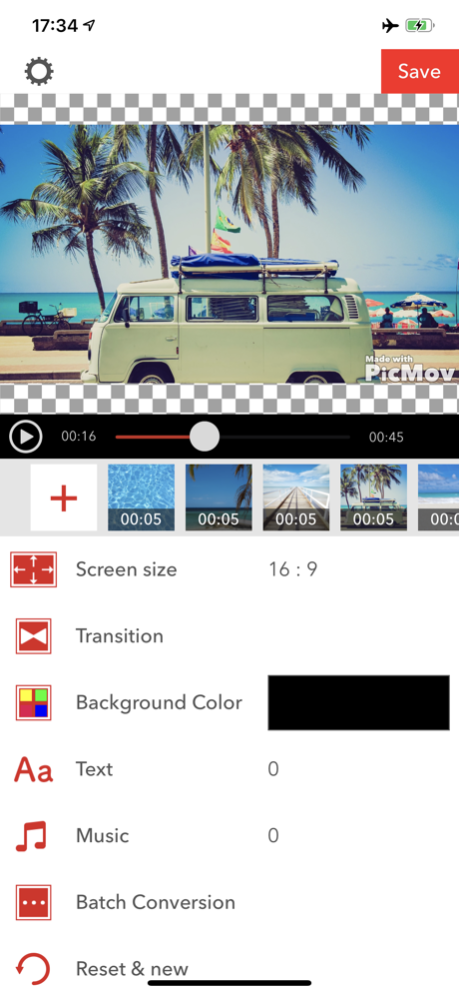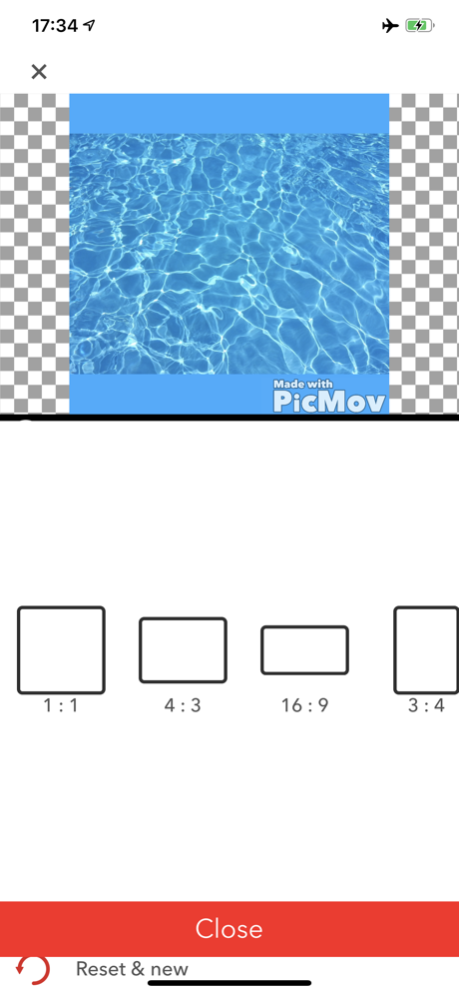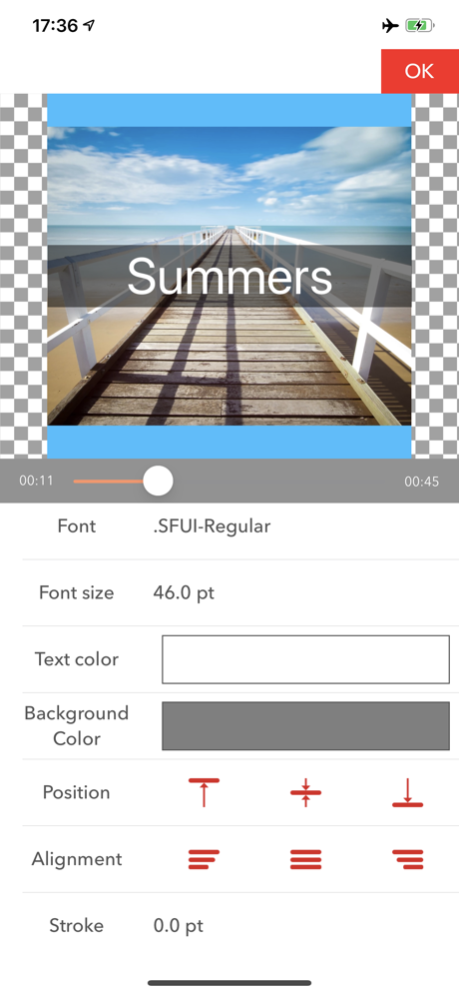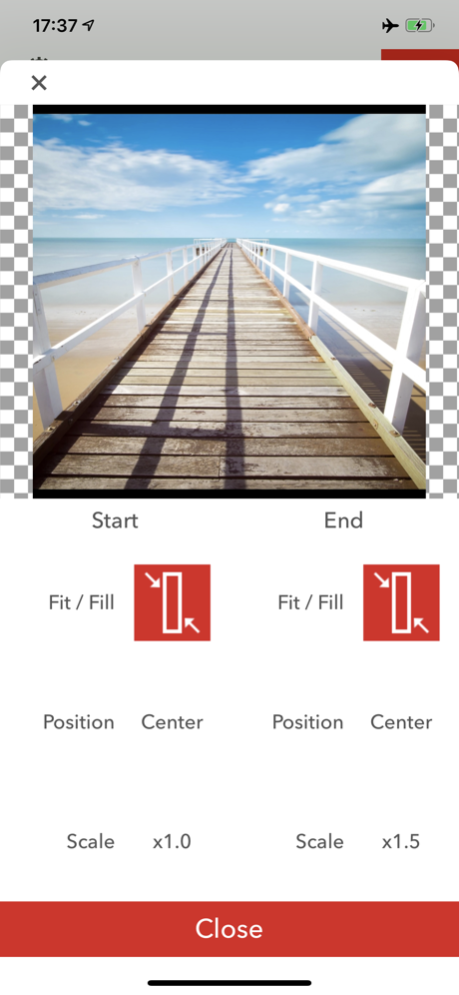PicMov 3.6
Continue to app
Free Version
Publisher Description
PicMov is an app that allows you to create captivating movies with ease by connecting together with your images and videos. Incredibly easy to use; just select images and videos from your camera roll, then simply select what music you like. Movies will look even more amazing by adding subtitles or selecting animations.
Unlimited possibilities for its use, from weddings to recording your child’s growth to creating a cartoon flip book!
It is also great for when you want to record birthday videos or even just everyday events.
[Main Features]
■Export Movie Size
- Change the size of exported movie to your liking.
- The size can by changed to your liking at any time during editing.
- Selectable sizes are listed below.
- Square: 1:1
- Landscape: 16:9, 4:3
- Portrait: 9:16, 3:4
■Image Import
- Select your favorite images and load them as video.
- The same image can be added multiple times.
■Burst Photo Import
- Burst photos can be imported as video by selecting the start and end photo and playback speed.
■Video Import
- You can select your preferred span of the video.
- The same video can be loaded multiple times.
- The volume can be adjusted.
■ Color Panel
- Select your favorite color and load as video.
- Perfect to add titles and between each video.
■Video Rearrange Function
- Long press on the video cell to and simply drag it to the location you want it to go to rearrange the videos.
■Animation
- You can change the video location and size and add your favorite animations.
■Transitions
- Three transitions effects are available.
- The duration of the effect can be selected, from 0.5 to 2.0 seconds.
- A convenient editing function allows all transitions to be modified at once.
■Add Subtitles & Text
- You can add text to video for whichever period of time you like.
- You can set the text position where you like, top, middle, bottom, left, right, or center justified.
- The font, text color, shadows, and background color can all be adjusted.
- You can select from fade in and fade out animations.
■Batch Editing
- A convenient editing function allows you to change transitions, movie animations, subtitle fonts, and font sizes all at once.
■Music
- Your favorite music can be used as background music by selecting it from your iPod or iTunes.
- The audio from your videos can be used as background music.
- Multiple songs can be arranged in the order you prefer.
- The volume can be adjusted.
- Music can be cut to use your favorite parts before being added.
Mar 12, 2024
Version 3.6
- Fixed minor bugs.
About PicMov
PicMov is a free app for iOS published in the Screen Capture list of apps, part of Graphic Apps.
The company that develops PicMov is REAFO CO., LTD.. The latest version released by its developer is 3.6.
To install PicMov on your iOS device, just click the green Continue To App button above to start the installation process. The app is listed on our website since 2024-03-12 and was downloaded 4 times. We have already checked if the download link is safe, however for your own protection we recommend that you scan the downloaded app with your antivirus. Your antivirus may detect the PicMov as malware if the download link is broken.
How to install PicMov on your iOS device:
- Click on the Continue To App button on our website. This will redirect you to the App Store.
- Once the PicMov is shown in the iTunes listing of your iOS device, you can start its download and installation. Tap on the GET button to the right of the app to start downloading it.
- If you are not logged-in the iOS appstore app, you'll be prompted for your your Apple ID and/or password.
- After PicMov is downloaded, you'll see an INSTALL button to the right. Tap on it to start the actual installation of the iOS app.
- Once installation is finished you can tap on the OPEN button to start it. Its icon will also be added to your device home screen.